Characteristics of a Successful Website
Feeling lost in the sea of Information?
Feeling overwhelmed trying to choose the right web designer? Not sure which qualities or features matter most? I understand your concerns. That’s why I’ve outlined the essential features that form the foundation of a successful website, all of which I’m committed to delivering to you.
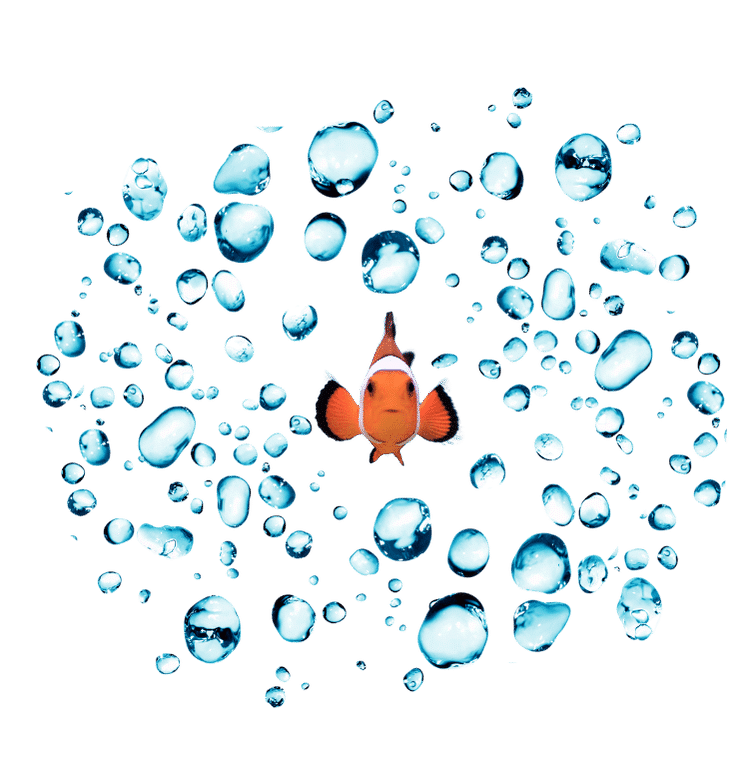
personalised design
Website design will represent you and your brand accordingly.
strategic design
Deliberate visual planning to achieve marketing objectives effectively.
GREAT SPEED & PERFORMANCE
Website will be visually appealing and load quickly to keep users engaged.
Mobile Responsivity
Website is responsive and adapts to various screen sizes.
Scalability
Website can scale to accommodate potential growth and additional features.
Security
Website is secure for site owner and visitors.
Search Engine Optimization
The website's structure, content, and meta tags optimized for SEO.
What I offer to you is an ATTRACTIVE STRATEGIC DESIGN that captures your brand essence,
SOLID TECHNICAL BASE thanks to my coding knowledge,
OUTSTANDING CUSTOMER SERVICE based on my decade-long career,
TRANSPARENT PRICING so you don’t get surprised the next year,
GUARANTEE in the form of a FREE 3-MONTH MAINTENANCE after launch.
wordpress website design project
Curious about what's Included in the Website Project?
Below, you’ll find details about the process I go through to create your business website. My goal is to create a website that engages your target audience, effectively communicates your brand message, all while ensuring a solid technical foundation for future growth. Check it out and let me know your thoughts!
Project Analysis
Thorough analysis to find the best solution for your business website.
Hosting setup
Configuration of the most ideal hosting for your website.
WordPress installation
Installation of the WordPress content management system.
Security Setup
Implementation of essential security measures to protect website.
analitycs setup
Configuracion of Google Analytics, Search Console or Independent Analytics.
Design Kit
This is where you can see the selected color palette, typography and design elements.
Content Guide Book
You will get my guidebook that helps you to create effective content texts.
Mockup Design
Design visual that represents of website layout.
User Experience Design
The website design is intuitive and has an engaging user interface.
mobile optimization
Ensure website functions well and looks good on different screen sizes.
SEO - Search Engine Optimization
Website design is built to enhance search engine visibility.
Custom Forms
Contact forms / Newsletter / Custom forms setup and connection
business email setup
Establishes professional email accounts for business communication.
Social Connection
Connect instagram Posts, Google Reviews etc to a website.
MultiLanguage Support
Enables the website to be available in multiple languages.
Booking System
System installation and configuration for scheduling appointments.
Blog Setup
Integration of a blog for publishing articles.
Ecommerce pages
Online store setup for selling products.
Frequently Asked Questions
What is the working process?
Here’s how the website creation process typically unfolds:
- Kickoff video call: This is where we discuss the details of your project.
- Proposal: Within a few days, you’ll receive a comprehensive proposal outlining the scope and cost of the project
- Content delivery: You’ll be responsible for providing the necessary content, and I’ll guide you through the process.
- Web design: Depending on your budget and requirements the process will vary. Your website design will be created using an existing template that will be personalized or a customized template from scratch, including wireframes and mockups.
- Development: this is where i create your website
- Revision: You’ll have the opportunity to review the website and request any necessary changes.
- Launch: Once everything looks perfect, your website will be launched.
- Maintenance: To ensure your website remains in top shape, I offer 3 months of free maintenance after launch.
How much does a website cost?
12nderstanding the exact cost of your website can be tricky early on. But I understand you might need some initial guidance. A simple business website I build starts from €1200. Depending on the complexity and optional features the price rises.
What are the regular expenses associated with a website on an annual basis?
As someone who values transparency and clarity in my own business dealings, I understand the importance of clear and transparent pricing. When it comes to the ongoing expenses of maintaining your website, I want you to have a clear understanding of what to expect.
- Hosting server: Typically costs between €100 to €200 per year. (First year is always much cheaper.)
- Domain name: Approximate cost: €10 to €30 per year.
Depending on your specific needs, you may also incur additional expenses such as:
- Theme: Approximately €60 per year or
- Page Builder: Approximately €60 per year or
- Special Plugins: Estimated cost of €50 or more.
Finally, while a maintenance plan is optional, I highly recommend it for ensuring your website remains up-to-date and secure, significantly reducing the risk of malware. With proper setup and regular updates, you’ll likely avoid such issues altogether.
What to think about before the work starts? What to prepare?
Your vision and goals
Decide who is your ideal client
Your Content – images, descriptions, services, articles, products…
Design requirements if you have some – colours, logo
Website examples you like
Functionalities you need – appointment system, booking system, contact form…
E-commerce: products, images, descriptions…
If you are at the very start of all this, I can send you a free workbook I created to help to guide my clients through the process. 😉
Can I update my own website?
Yes you can. Your website will be built using WordPress, a user-friendly Content Management System (CMS). This means you’ll have the ability to update blog articles easily, with a simple process that I’ll guide you through. When it comes to editing page structures, it’s best to avoid it, as it can disrupt the website’s overall design and functionality. However, if you still wish to proceed, I’ll provide detailed instructions to assist you.
Every website varies in complexity, so depending on your needs, I may utilize different professional tools and page builders.
What is a hosting server, domain, IP address, SSL?
Websites are stored in servers (bunch of big powerful computers / data centers). Hosting companies sell you space on their server, so you can store your website data there.
So how do you get these websites appear on your own computer? A website is like book and a server is like a library with many books in it. When you would like to see a website, you need to know its title (this is the domain name of your choice). In the library system all books have a number that corresponds to them, this is an IP address. So you can tell the librarian the book title or the IP address on way or another the librarian will give you the same book.
SSL certificates as special digital “passports” that make sure your information travels safely on the internet. When you visit a website with an SSL certificate, it means your conversations with that website are private and protected, like a secret code only you and the website can understand, so no one else can eavesdrop. This keeps your personal information safe when you enter passwords, credit card numbers, or any sensitive details, making the internet a safer place for everyone!
What is WordPress?
WordPress is a content management system. Okay, so what is that? It is a software that is used to create and manage websites and blogs. You will open the WordPress dashboard every time you would like to edit or add something to your website. There you will find easily a sidebar with different buttons that will open your pages, posts, comments and so on.
Overall, WordPress is a versatile and user-friendly platform that caters to various website needs. Whether you need a personal blog, business website, e-commerce store, or any other type of site, WordPress provides a solid foundation with numerous tools and resources to help succeed.
I guess it is not a coincidence that 43% of all the websites are built on WordPress.
What are themes, templates, plugins?
WordPress Themes – Overall look and feel of the whole website. They are a collection of pre-designed templates that control the overall look and feel of your entire website.
WordPress Templates – Specific layouts for individual pages. They determine how the content is structured and presented on that specific page, while the theme governs the overall design and style of the entire website.
WordPress Plugins – Extra website features that can be downloaded for free or for extra cost. It is already pre-coded by developers. They are constantly updates, that should be updated regularly.
